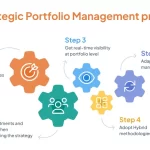Finance analysis tools are software applications or online platforms designed to assist individuals, businesses, and financial institutions in analyzing and interpreting financial data. These tools play a crucial role in financial decision-making by providing insights, forecasts, and recommendations based on complex calculations and data modeling.
The importance of finance analysis tools lies in their ability to streamline and enhance the financial analysis process. In today’s data-driven world, organizations and individuals deal with vast amounts of financial information, making it challenging to extract meaningful insights manually. Finance analysis tools automate and simplify this process, enabling users to make informed decisions backed by data-driven analysis.
Table of Contents
Excel for Financial Analysis
Excel is one of the most widely used and versatile tools for financial analysis. It offers a comprehensive set of features and functions that cater to various financial modeling, forecasting, and data analysis needs. Here are some key capabilities that make Excel a powerful finance analysis tool:
Features and Capabilities:
- Calculation and Formulas: Excel provides a vast array of built-in functions and formulas for performing complex financial calculations, such as net present value (NPV), internal rate of return (IRR), amortization schedules, and more.
- Data Management: Excel allows you to import, organize, and manipulate large datasets from various sources, making it easier to analyze financial data from multiple angles.
- Charting and Visualization: Excel’s charting capabilities enable you to create visually appealing charts, graphs, and dashboards, which can help you identify trends, patterns, and outliers in your financial data.
- Scenario Analysis: With Excel’s scenario analysis tools, you can perform what-if analysis, goal seeking, and sensitivity analysis to evaluate the impact of different variables on your financial models.
- Automation and Macros: Excel supports the creation of macros and VBA (Visual Basic for Applications) scripts, which can automate repetitive tasks and streamline complex financial processes.
Examples of Financial Calculations and Modeling:
- Budgeting and Forecasting: Excel can be used to create comprehensive budgets, sales forecasts, and cash flow projections by leveraging its powerful calculation and charting capabilities.
- Investment Analysis: With Excel’s financial functions, you can evaluate investment opportunities by calculating metrics such as net present value (NPV), internal rate of return (IRR), and payback period.
- Portfolio Management: Excel allows you to track and analyze your investment portfolio, including asset allocation, performance evaluation, and risk assessment.
- Financial Statements: Excel can be used to generate and analyze financial statements, including income statements, balance sheets, and cash flow statements, by linking data from various sources and applying appropriate formulas.
- Loan and Mortgage Calculations: Excel’s built-in functions make it easy to calculate loan payments, interest rates, and amortization schedules for various types of loans, including mortgages, auto loans, and personal loans.
Excel’s versatility, coupled with its robust financial functions and data analysis capabilities, makes it an indispensable tool for finance professionals, analysts, and anyone involved in financial decision-making processes.

Add-ins and Plugins for Enhanced Financial Analysis in Excel
Excel is a powerful spreadsheet program widely used for financial analysis, but its capabilities can be further extended through various add-ins and plugins. These tools provide additional features and functionalities tailored to specific financial analysis tasks, making Excel even more versatile and efficient.
Add-ins and plugins can enhance Excel’s financial analysis capabilities in several ways, including data management, calculation automation, visualization, and risk analysis. Some popular options include:
- Data Management Tools: These tools streamline data import, cleaning, and transformation processes, saving time and reducing errors. Examples include Power Query, Fuzzy Lookup, and Spreadsheet Studio.
- Calculation Automation: Financial analysts often perform repetitive calculations, and automation tools can significantly speed up these processes. Examples include Spreadsheet Solver, Financer, and Excel Formula Builder.
- Visualization and Reporting: Effective data visualization is crucial for communicating insights, and specialized tools can create professional-looking charts, dashboards, and reports. Examples include Power View, Chartio, and Pivot Pal.
- Financial Modeling: Dedicated financial modeling tools can simplify complex tasks like sensitivity analysis, scenario analysis, and cash flow projections. Examples include Operis Analysis Toolkit, Modano, and Synrgi.
- Risk Analysis: Assessing and managing risk is a critical aspect of financial analysis, and specialized tools can perform Monte Carlo simulations, value-at-risk calculations, and stress testing. Examples include @Risk, RiskSolver, and ModelRisk.
- Productivity and Collaboration: Tools like Spreadsheet Compare, Spreadsheet Inquire, and Spreadsheet Studio can enhance productivity by enabling version control, collaboration, and auditing capabilities.
These add-ins and plugins can significantly enhance Excel’s financial analysis capabilities, streamlining workflows, automating tasks, and providing advanced features tailored to specific financial analysis needs. However, it’s essential to carefully evaluate and select the tools that best align with your organization’s requirements and ensure proper training and implementation for maximum benefit.

Overview of BI Tools for Financial Analysis
Business Intelligence (BI) tools are software applications designed to collect, process, and analyze financial data from various sources, enabling organizations to make informed decisions based on comprehensive insights. These tools provide a centralized platform for data integration, visualization, and reporting, empowering financial analysts, executives, and decision-makers to gain a deeper understanding of their organization’s financial performance, identify trends, and uncover opportunities for growth and optimization.
BI tools for financial analysis typically offer a wide range of features, including data extraction from multiple sources (e.g., accounting systems, spreadsheets, databases), data cleansing and transformation, powerful data modeling and analysis capabilities, interactive dashboards and visualizations, and advanced reporting functionalities. These tools leverage technologies such as data warehousing, online analytical processing (OLAP), and data mining to deliver robust financial intelligence.
Features and Capabilities
BI tools for financial analysis typically offer the following key features and capabilities:
- Data Integration: The ability to connect to and extract data from various sources, including enterprise resource planning (ERP) systems, customer relationship management (CRM) platforms, spreadsheets, and databases.
- Data Transformation and Modeling: Tools for cleansing, transforming, and structuring data into a format suitable for analysis, enabling the creation of complex data models and hierarchies.
- Financial Reporting and Dashboards: Intuitive and customizable dashboards and reports that provide real-time insights into financial metrics, key performance indicators (KPIs), and trends, enabling informed decision-making.
- Interactive Visualizations: Advanced data visualization capabilities, including charts, graphs, and interactive dashboards, that help financial analysts and stakeholders quickly identify patterns, outliers, and correlations within the data.
- Forecasting and Predictive Analytics: Sophisticated analytical tools that leverage historical data and statistical models to forecast future financial performance, identify risks, and uncover growth opportunities.
- Collaboration and Sharing: Features that enable seamless collaboration and sharing of financial insights, reports, and dashboards among teams, departments, and stakeholders.
- Security and Access Control: Robust security measures, including role-based access control, data encryption, and audit trails, to ensure the confidentiality and integrity of sensitive financial data.
Examples of Popular BI Tools Used in Finance
Several popular BI tools are widely adopted in the finance industry for financial analysis and reporting. Here are a few examples:
- Microsoft Power BI: A comprehensive BI solution that offers powerful data visualization, interactive dashboards, and advanced analytics capabilities, seamlessly integrating with Microsoft Office and other data sources.
- Tableau: A leading data visualization and BI platform known for its user-friendly interface and robust data exploration and storytelling capabilities, making it popular among financial analysts and decision-makers.
- IBM Cognos Analytics: A versatile BI suite that provides a range of financial reporting, dashboarding, and advanced analytics features, enabling organizations to gain insights from structured and unstructured data sources.
- SAP Analytics Cloud: A cloud-based BI solution that offers comprehensive financial analytics, planning, and predictive capabilities, seamlessly integrating with SAP’s ERP and other enterprise systems.
- Oracle Analytics Cloud: A comprehensive analytics platform that combines BI, data visualization, and advanced analytics capabilities, enabling financial organizations to gain insights from various data sources and make data-driven decisions.
These are just a few examples, and the choice of BI tool often depends on an organization’s specific requirements, existing IT infrastructure, and budget considerations.

Importance of Data Visualization in Financial Analysis
Data visualization plays a crucial role in financial analysis by transforming complex numerical data into visual representations that are easier to understand and interpret. In the world of finance, where vast amounts of data are generated daily, effective data visualization techniques can uncover hidden patterns, trends, and insights that would otherwise be difficult to discern from raw numbers alone.
Through charts, graphs, and interactive dashboards, financial analysts can quickly identify outliers, spot correlations, and make data-driven decisions. Visualizations enable analysts to communicate complex financial information more effectively to stakeholders, such as executives, investors, and clients, facilitating better understanding and informed decision-making.
Moreover, data visualization tools have become indispensable in financial analysis due to their ability to handle large datasets, perform real-time updates, and provide interactive exploration capabilities. These tools empower analysts to drill down into specific areas of interest, apply filters, and dynamically adjust visualizations to gain deeper insights.
Popular Data Visualization Tools
The market for data visualization tools in finance is constantly evolving, with numerous options available to cater to diverse needs and preferences. Here are some popular tools widely used in financial analysis:
- Tableau: Tableau is a powerful data visualization platform that allows users to create interactive dashboards, charts, and reports with drag-and-drop functionality. Its intuitive interface and advanced analytics capabilities make it a popular choice among financial analysts.
- Power BI: Developed by Microsoft, Power BI is a business intelligence and data visualization tool that integrates seamlessly with other Microsoft products. It offers a wide range of visualizations, data modeling capabilities, and collaboration features.
- QlikView and Qlik Sense: Qlik’s data visualization solutions, QlikView and Qlik Sense, are known for their associative data exploration capabilities, allowing users to navigate through data intuitively and uncover hidden relationships.
- Plotly: Plotly is a powerful open-source data visualization library that supports a wide range of chart types and interactive features. It integrates well with programming languages like Python and R, making it popular among analysts with coding skills.
- D3.js: D3.js (Data-Driven Documents) is a JavaScript library that allows developers to create highly customizable and interactive data visualizations for the web. While it has a steeper learning curve, it offers unparalleled flexibility and control.
Examples of Financial Dashboards and Reports
Data visualization tools have revolutionized the way financial information is presented and consumed. Here are some examples of financial dashboards and reports that leverage effective data visualization techniques:
- Investment Portfolio Dashboard: Interactive dashboards that provide an overview of an investment portfolio’s performance, asset allocation, risk metrics, and historical returns through various charts and graphs.
- Financial Statements Analysis: Visualizations that break down complex financial statements, such as income statements, balance sheets, and cash flow statements, into easy-to-understand charts and graphs.
- Sales and Revenue Reports: Dashboards that display sales performance, revenue trends, and key performance indicators (KPIs) through bar charts, line graphs, and other visualizations, enabling quick analysis and decision-making.
- Risk Management Dashboards: Interactive dashboards that visualize risk exposures, Value at Risk (VaR) calculations, stress test results, and other risk metrics, allowing for effective risk monitoring and mitigation.
- Market Analysis Reports: Reports that leverage data visualization techniques to analyze market trends, stock performance, trading volumes, and other market-related data, providing insights for informed investment decisions.
These examples highlight the versatility and power of data visualization tools in the financial domain, enabling analysts to extract meaningful insights, communicate complex information effectively, and drive data-driven decision-making processes.
Specialized Software for Financial Modeling
Financial modeling is a critical aspect of modern finance, enabling professionals to analyze complex financial data, forecast future performance, and make informed decisions. While spreadsheets like Microsoft Excel have long been the go-to tool for financial modeling, specialized software has emerged to streamline the process and provide more advanced capabilities.
These financial modeling tools are designed to handle large datasets, perform sophisticated calculations, and generate comprehensive reports and visualizations. They often integrate with other financial systems, such as accounting software and data feeds, ensuring seamless data flow and up-to-date information.
Features and Capabilities
Financial modeling software typically offers a range of features and capabilities, including:
- Robust Calculation Engines: These tools are equipped with powerful calculation engines that can handle complex financial formulas, scenarios, and simulations with ease.
- Data Management: Financial modeling software provides robust data management capabilities, allowing users to import, organize, and manipulate large datasets from various sources.
- Scenario Analysis: Users can create and analyze multiple scenarios, testing the impact of different variables and assumptions on financial outcomes.
- Sensitivity Analysis: These tools enable users to perform sensitivity analysis, identifying the key drivers and risks associated with their financial models.
- Reporting and Visualization: Financial modeling software often includes advanced reporting and visualization features, allowing users to generate professional-grade reports, charts, and dashboards.
- Collaboration and Sharing: Many tools offer collaboration and sharing capabilities, enabling teams to work together on financial models and share insights across the organization.
Examples of Popular Financial Modeling Software
Several software solutions have emerged as industry leaders in the financial modeling space, each offering a unique set of features and capabilities. Some popular examples include:
- Oracle Crystal Ball: A powerful risk analysis and forecasting tool, Crystal Ball integrates with Microsoft Excel and provides Monte Carlo simulation capabilities.
- Palo Alto Argus: Designed for commercial real estate analysis, Argus offers comprehensive modeling and forecasting tools for property investments.
- Stata: A versatile statistical software package widely used in academia and research, Stata offers robust data management and analysis capabilities.
- Moody’s Analytics RiskFrontier: A comprehensive risk management solution, RiskFrontier provides advanced modeling and stress-testing tools for financial institutions.
- Quantrix Modeler: A multidimensional modeling and analysis tool, Quantrix Modeler offers a flexible and intuitive environment for building complex financial models.
These are just a few examples of the many financial modeling software solutions available in the market, each catering to specific industries, use cases, and user requirements.
Tools for Risk Analysis in Finance: Monte Carlo Simulation and Sensitivity Analysis
Monte Carlo Simulation
Monte Carlo simulation is a powerful risk analysis tool widely used in finance. It involves creating a model that accounts for the uncertainties and risks associated with various input variables. By running numerous simulations with randomly generated values for these variables, Monte Carlo simulation provides a range of possible outcomes and their probabilities.
This technique is particularly useful for evaluating the potential risks and returns of investment portfolios, financial derivatives, and other complex financial instruments. It helps quantify the impact of market fluctuations, interest rate changes, and other risk factors on the performance of these financial products.
Monte Carlo simulation can also be applied to project valuations, budgeting, and forecasting scenarios. By incorporating uncertainties in variables such as costs, revenues, and market conditions, it provides a more realistic assessment of potential outcomes and aids in informed decision-making.
Sensitivity Analysis
Sensitivity analysis is another essential tool for risk analysis in finance. It involves systematically changing the values of input variables in a financial model to determine how sensitive the output is to these changes. This technique helps identify the key variables that have the most significant impact on the results, allowing for better risk management and decision-making.
In finance, sensitivity analysis is commonly used to evaluate the impact of changes in interest rates, exchange rates, commodity prices, and other market factors on the value of investments, portfolios, or financial instruments. It can also be applied to assess the sensitivity of project valuations, cash flow projections, and other financial analyses to variations in input assumptions.
Sensitivity analysis can be performed using different techniques, such as scenario analysis, where multiple scenarios with different input values are evaluated, or tornado analysis, which ranks the input variables based on their impact on the output.
By combining Monte Carlo simulation and sensitivity analysis, financial analysts and risk managers can gain a comprehensive understanding of the potential risks and uncertainties associated with their financial decisions. These tools provide valuable insights into the range of possible outcomes, identify critical risk factors, and support informed risk management strategies.
Benefits of Cloud-Based Finance Analysis Tools
Cloud-based finance analysis tools offer numerous advantages over traditional on-premises software. One of the primary benefits is accessibility. These tools can be accessed from anywhere with an internet connection, allowing finance teams to collaborate and work remotely with ease. This increased flexibility is particularly valuable in today’s global and distributed work environments.
Another significant advantage is scalability. Cloud solutions can easily scale up or down based on an organization’s changing needs, eliminating the need for costly hardware upgrades or maintenance. This scalability also means that businesses can quickly adapt to fluctuations in demand, ensuring they have the necessary resources to handle peak workloads without overpaying during quieter periods.
Cost-effectiveness is another compelling reason to adopt cloud-based finance analysis tools. Instead of investing in expensive software licenses and hardware, businesses can opt for subscription-based pricing models, which often result in lower overall costs. Additionally, cloud providers handle software updates, security patches, and data backups, reducing the burden on in-house IT teams and associated expenses.
Examples of Popular Cloud-Based Solutions
Several cloud-based finance analysis tools have gained popularity in recent years, catering to various business needs and sizes. Some notable examples include:
- Adaptive Insights: This comprehensive platform offers budgeting, forecasting, and reporting capabilities, enabling organizations to streamline their financial planning processes.
- Anaplan: Anaplan is a versatile cloud-based platform that combines financial planning, operational planning, and business modeling capabilities into a single solution.
- Oracle EPM Cloud: Oracle’s Enterprise Performance Management (EPM) Cloud suite provides a range of tools for financial consolidation, planning, and reporting, as well as profitability and cost management.
- Workiva: Workiva is a cloud-based platform that simplifies financial reporting, compliance, and data management processes, helping organizations streamline their reporting workflows.
Features and Capabilities
While specific features may vary across different cloud-based finance analysis tools, many share common capabilities that cater to the needs of modern finance teams. These include:
- Budgeting and Forecasting: Robust budgeting and forecasting tools allow finance teams to create accurate financial projections, scenario analyses, and what-if simulations, enabling better decision-making and resource allocation.
- Financial Reporting: Cloud-based solutions often provide comprehensive financial reporting capabilities, including automated report generation, real-time data integration, and customizable dashboards and visualizations.
- Collaboration and Workflow Management: These tools facilitate collaboration among finance teams, enabling seamless data sharing, version control, and approval workflows, ensuring data integrity and streamlining processes.
- Data Integration: Cloud-based finance analysis tools typically offer seamless integration with various data sources, such as enterprise resource planning (ERP) systems, customer relationship management (CRM) platforms, and other business applications, allowing for a comprehensive view of financial data.
- Advanced Analytics: Many cloud-based solutions incorporate advanced analytics capabilities, including predictive modeling, machine learning, and artificial intelligence (AI), empowering finance teams to uncover valuable insights and make data-driven decisions.
By leveraging cloud-based finance analysis tools, organizations can benefit from increased efficiency, real-time visibility into financial performance, improved collaboration, and enhanced decision-making capabilities, ultimately driving business growth and success.
Factors to Consider When Selecting Finance Analysis Tools
When selecting finance analysis tools, it’s crucial to consider various factors to ensure you choose the right solution for your organization’s needs. The first step is to assess your budget, team size, and specific requirements. Different tools offer varying features, pricing models, and levels of complexity, so it’s essential to align your choice with your available resources and objectives.
Budget is often a significant consideration, as finance analysis tools can range from affordable off-the-shelf solutions to enterprise-level platforms with substantial licensing fees. Evaluate your organization’s financial capacity and prioritize tools that provide the necessary features without breaking the bank.
Team size is another critical factor, as some tools are designed for individual users, while others cater to larger teams or organizations. Collaborative features, user management, and scalability should be considered if you have multiple users or anticipate future growth.
Identifying your specific needs is paramount. Are you primarily focused on financial modeling, data visualization, portfolio management, risk analysis, or a combination of these? Different tools excel in different areas, so aligning your requirements with the tool’s strengths is essential for optimal performance and user experience.
Once you’ve assessed these factors, it’s time to compare different finance analysis tools. Popular options include Excel, Python libraries (pandas, NumPy), R, Tableau, Power BI, and specialized platforms like Bloomberg Terminal or FactSet. Each tool has its strengths, weaknesses, and unique features, so it’s essential to research and evaluate them based on your specific criteria.
Tips and Best Practices for Effective Use of Finance Analysis Tools
Financial analysis tools are powerful resources that can streamline processes, uncover insights, and drive better decision-making. However, to truly harness their potential, it’s essential to follow best practices and adopt effective strategies for their use. Here are some tips to help you maximize the value of these tools:
Data Management
Accurate and up-to-date data is the foundation of effective financial analysis. Ensure that your data is clean, consistent, and properly formatted for seamless integration with your analysis tools. Implement robust data governance policies and procedures to maintain data integrity and reliability.
Collaboration and Workflow
Financial analysis often involves cross-functional teams and stakeholders. Leverage collaboration features within your tools to streamline communication, share insights, and facilitate decision-making processes. Establish clear workflows and assign roles and responsibilities to ensure efficient collaboration.
Security and Access Control
Financial data is sensitive and confidential. Implement robust security measures, such as role-based access controls, data encryption, and audit trails, to protect your data from unauthorized access or breaches. Regularly review and update security protocols to stay ahead of evolving threats.
Customization and Automation
Many finance analysis tools offer customization options and automation capabilities. Tailor the tools to your specific needs, create custom reports and dashboards, and automate repetitive tasks to save time and increase efficiency. Leverage advanced features like scripting and API integration for more complex customizations.
Training and User Adoption
Invest in training and user adoption programs to ensure that your team fully understands and utilizes the tools’ capabilities. Provide ongoing support, documentation, and best practice guidance to foster a culture of continuous learning and improvement.
Integration and Interoperability
Finance analysis tools often need to integrate with other systems and data sources within your organization. Ensure seamless integration and interoperability by adhering to industry standards, leveraging APIs, and working closely with your IT team or vendors.
Continuous Improvement
Regularly review and evaluate your use of finance analysis tools. Seek feedback from users, analyze performance metrics, and stay updated on new features and updates. Continuously refine your processes and strategies to drive ongoing improvement and maximize the value derived from these tools.
By following these best practices and tips, you can effectively leverage finance analysis tools to gain valuable insights, streamline processes, and make informed decisions that drive business success.
Emerging Trends and Innovations in Finance Analysis Tools
Artificial Intelligence (AI) and Machine Learning (ML)
AI and ML are revolutionizing finance analysis tools by enabling advanced data processing, pattern recognition, and predictive modeling capabilities. These technologies can analyze vast amounts of structured and unstructured data, including market trends, news sentiment, and financial statements, to provide valuable insights and forecasts. AI-powered tools can identify investment opportunities, optimize portfolio management, and detect anomalies or fraudulent activities.
Natural Language Processing (NLP)
NLP, a branch of AI, allows finance analysis tools to extract valuable information from textual data, such as financial reports, news articles, and social media posts. NLP can analyze sentiment, identify key topics and entities, and summarize complex documents, providing analysts with a comprehensive understanding of market dynamics and company performance.
Blockchain Technology
Blockchain technology offers enhanced transparency, security, and efficiency in finance analysis tools. Distributed ledgers can securely store and verify transaction data, enabling real-time tracking of financial assets and streamlining auditing processes. Blockchain-based tools can also facilitate secure data sharing among stakeholders, enabling collaborative analysis and decision-making.
Cloud Computing and Big Data Analytics
Cloud computing and big data analytics have become essential for finance analysis tools, allowing for scalable data storage, processing, and analysis. Cloud-based platforms provide on-demand access to powerful computing resources, enabling real-time analysis of massive datasets. Big data analytics techniques, such as data mining and predictive modeling, can uncover valuable insights from complex financial data.
Visualization and Interactive Dashboards
Advanced visualization and interactive dashboards are transforming the way financial data is presented and analyzed. Interactive charts, graphs, and dashboards allow analysts to explore data from multiple angles, identify patterns and trends, and communicate insights effectively. These tools often incorporate drill-down and filtering capabilities, enabling users to focus on specific areas of interest.
Summary of Key Points
Finance analysis tools are essential for making informed decisions about investments, budgeting, forecasting, and overall financial management. These tools leverage data analytics, mathematical models, and visualizations to provide insights into financial performance, trends, and projections. Some key benefits of using finance analysis tools include:
- Improved decision-making through data-driven insights
- Enhanced efficiency in financial reporting and analysis
- Ability to identify risks and opportunities promptly
- Streamlined budgeting and forecasting processes
- Better collaboration and communication of financial information
As the business landscape becomes increasingly data-driven, finance analysis tools have become indispensable for organizations of all sizes, from small businesses to large enterprises.
Importance of Staying Up-to-Date with Finance Analysis Tools
The field of finance analysis is constantly evolving, with new tools, techniques, and best practices emerging regularly. Staying up-to-date with the latest developments in finance analysis tools is crucial for several reasons:
- Competitive Advantage: By adopting the latest finance analysis tools, organizations can gain a competitive edge by making more informed and timely decisions, optimizing processes, and identifying opportunities before their competitors.
- Improved Accuracy: As finance analysis tools become more sophisticated, they can provide more accurate and reliable insights, reducing the risk of errors and enabling better financial planning and decision-making.
- Regulatory Compliance: Many industries are subject to strict financial regulations, and using up-to-date finance analysis tools can help organizations ensure compliance with reporting requirements and avoid penalties.
- Scalability: As businesses grow, their financial analysis needs become more complex. Up-to-date finance analysis tools can scale to handle larger volumes of data and more intricate analysis requirements.
- Integration: Modern finance analysis tools are designed to integrate seamlessly with other business systems, such as enterprise resource planning (ERP) and customer relationship management (CRM) systems, enabling a more holistic view of financial performance.
By staying current with finance analysis tools, organizations can future-proof their financial operations and maintain a competitive edge in an ever-changing business environment.
Final Thoughts and Recommendations
Finance analysis tools are critical for organizations seeking to make data-driven financial decisions, optimize processes, and stay ahead of the competition. While the specific tools and techniques may vary depending on the industry, size, and needs of an organization, the importance of leveraging finance analysis tools cannot be overstated.
To maximize the benefits of finance analysis tools, organizations should:
- Conduct regular assessments: Periodically evaluate the effectiveness of their current finance analysis tools and processes, and identify areas for improvement or adoption of new technologies.
- Invest in training: Ensure that finance professionals are adequately trained in using the latest finance analysis tools and techniques, enabling them to extract maximum value from these tools.
- Encourage collaboration: Foster collaboration between finance teams, IT departments, and other stakeholders to ensure that finance analysis tools are integrated seamlessly into the organization’s overall technology infrastructure.
- Embrace continuous improvement: Continuously seek opportunities to refine and optimize finance analysis processes, leveraging feedback from users and staying informed about industry best practices.
By taking a proactive approach to finance analysis tools, organizations can gain a competitive advantage, make more informed decisions, and drive long-term financial success.